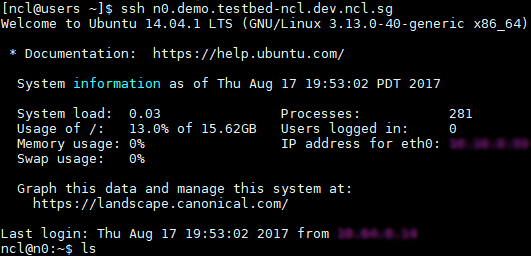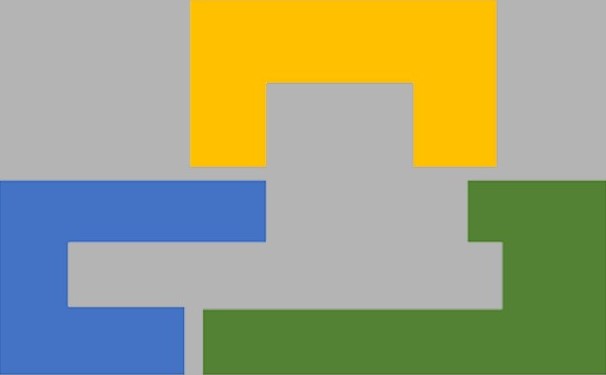Please encrypt your important files to ensure confidentiality at all times.
Step 1
After logging in, click on “Experiment” on the navigation bar at the top.
This page provides an overview of your experiments. You can view the status, details, as well as start, stop, terminate or create an experiment.
Start your experiment.
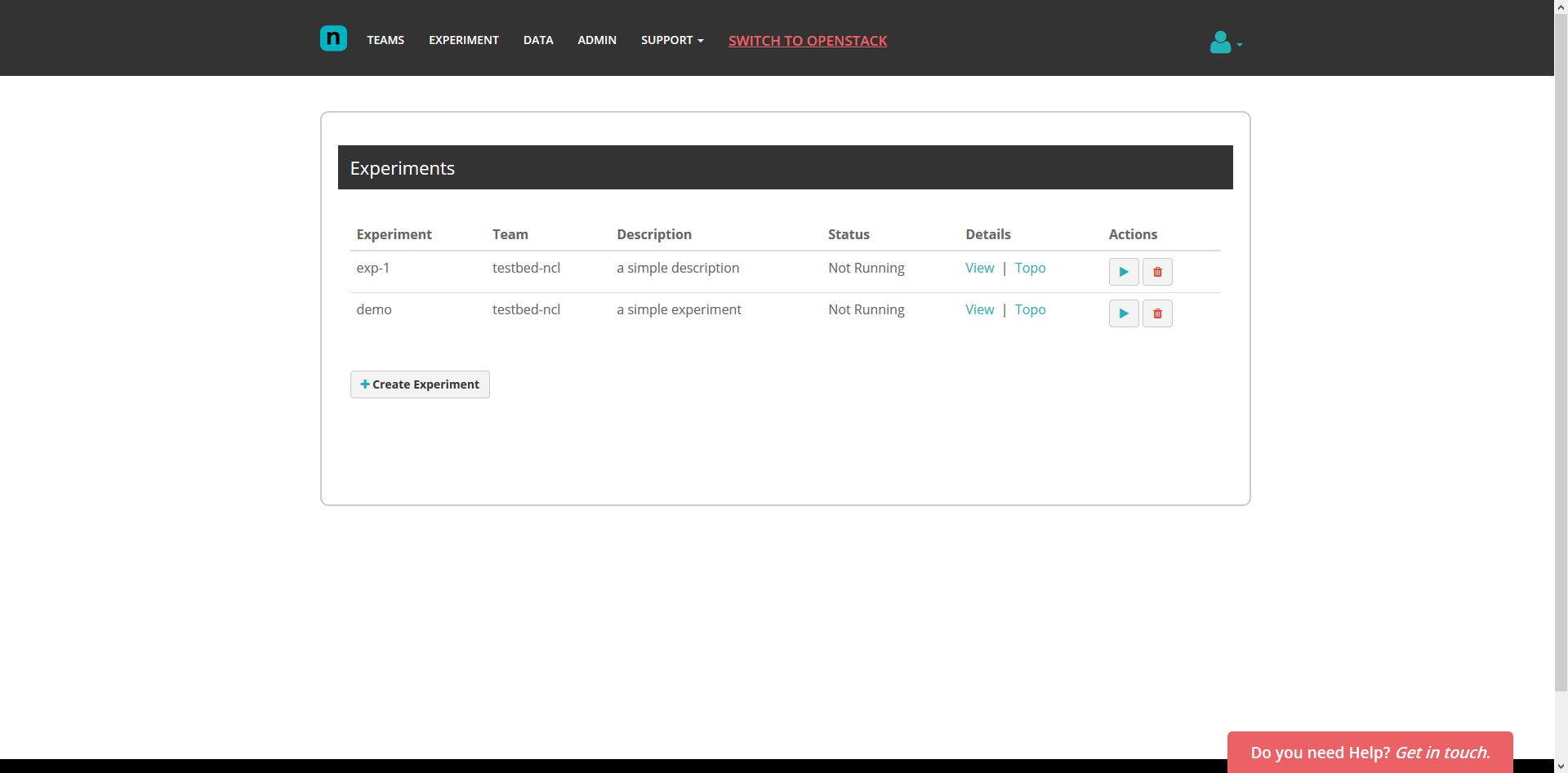
Step 2
Click on “View” under Details to see more details about the started experiment.
You will see instructions on how to access your experiment nodes as well as a list of details about each of your experiment nodes.
Take note of your username highlighted in bold.
Take note of the quantified name of each node.
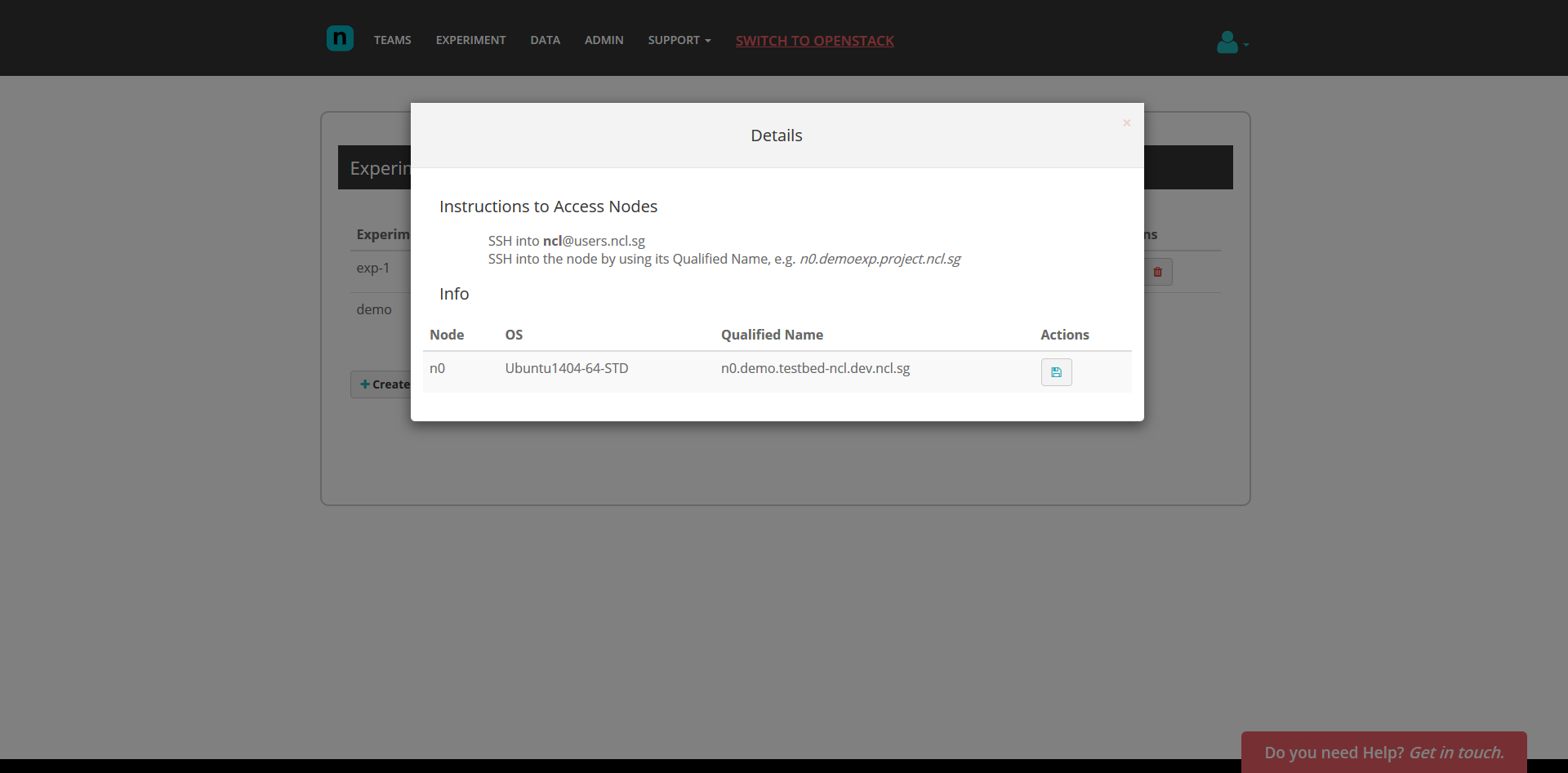
Step 3
Open the SSH terminal on your system.
Log into users.ncl.sg with your username using the command "ssh [username]@users.ncl.sg"
eg. "ssh ncl@users.ncl.sg"
The password is the same as the one you use to log into here.
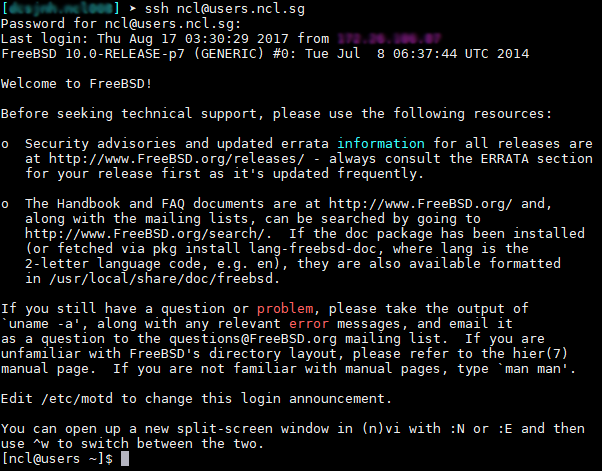
Step 4
Log into your experiment node from users.ncl.sg using the command "ssh [quantified_name]"
eg. "ssh n0.demo.testbed-ncl.ncl.sg"