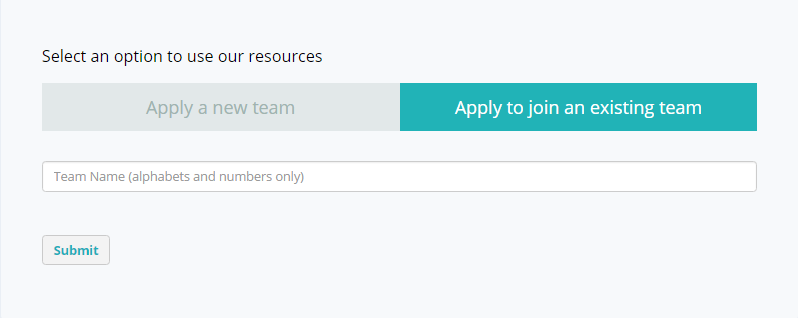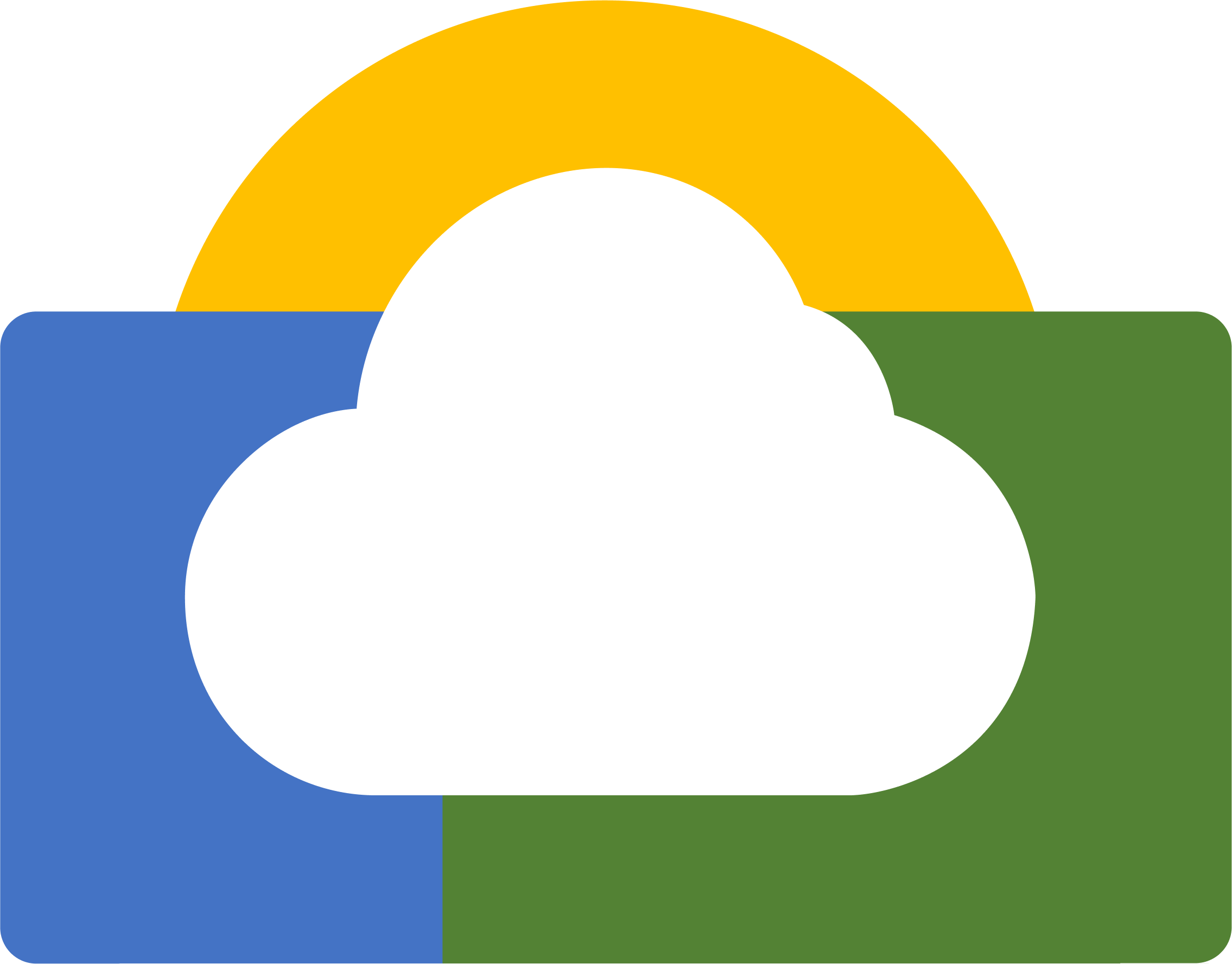Step 1
Fill in all required information here. ALL fields are required.
Accept the Acceptable Usage Policy and Terms & Conditions.
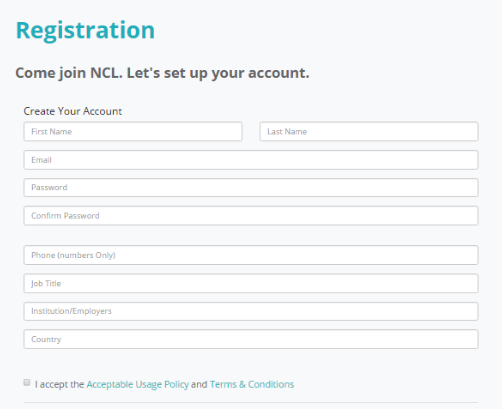
Step 2
Choose to create a new team, or to join an existing team.
To create a new team, fill in the required information such as Team Name, Team Description and Team Website.
Select your organization type from the drop-down menu.
Select if you want your team to be public or private.
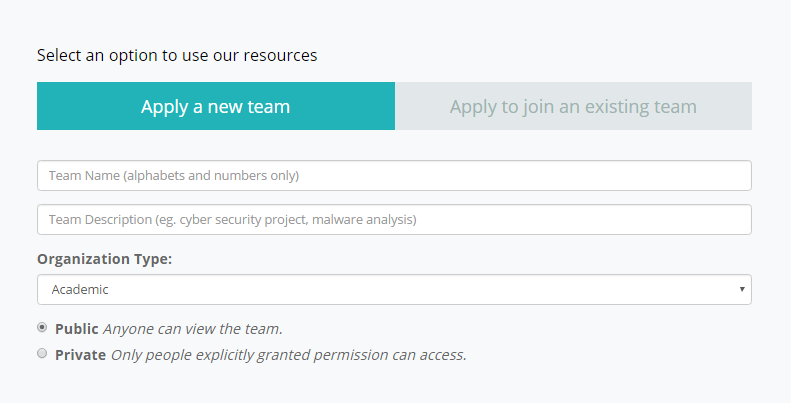
Step 3
To join an existing team, simply enter the team name to join. A list of public teams can be viewed at the footer of the website.