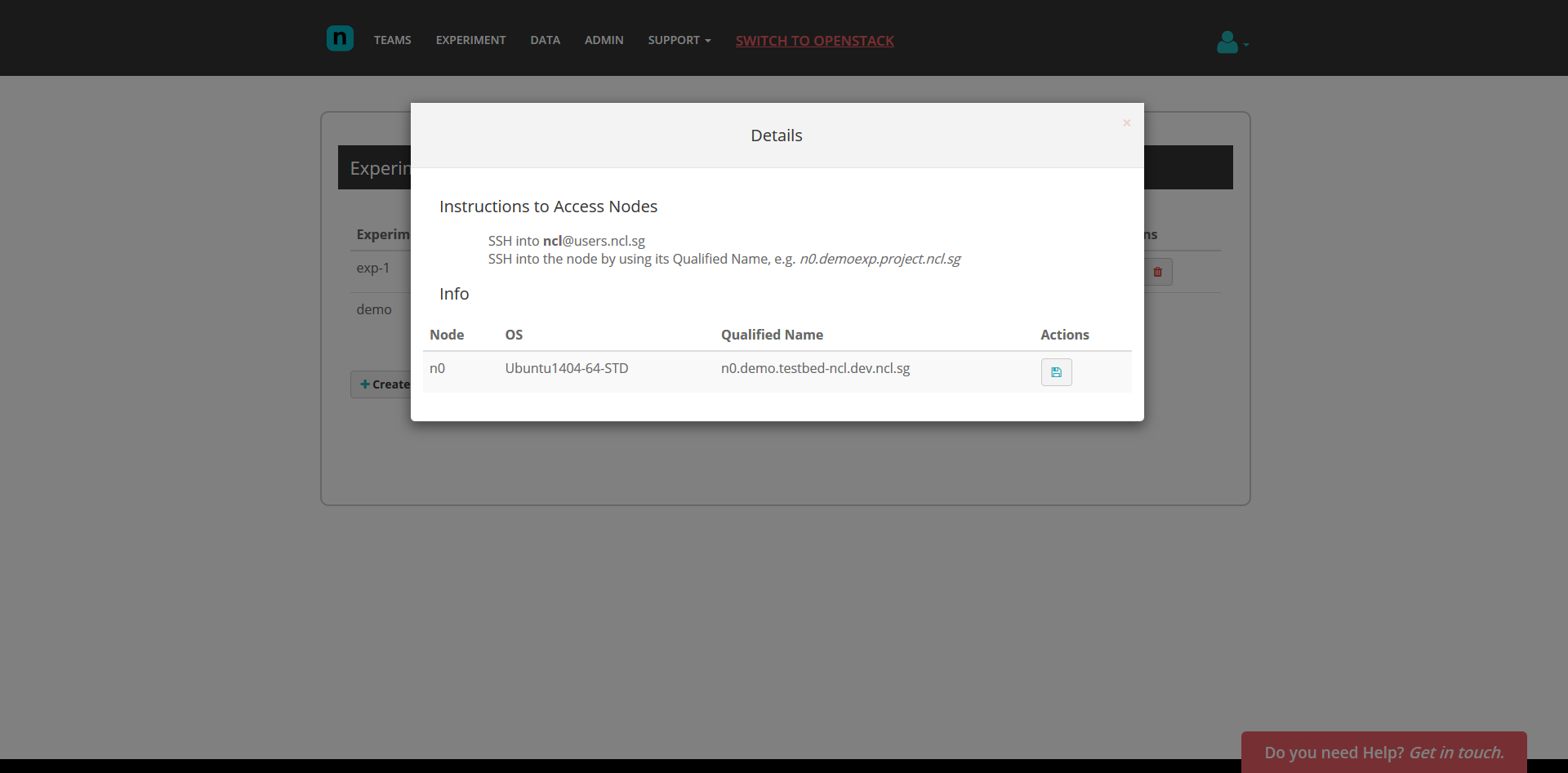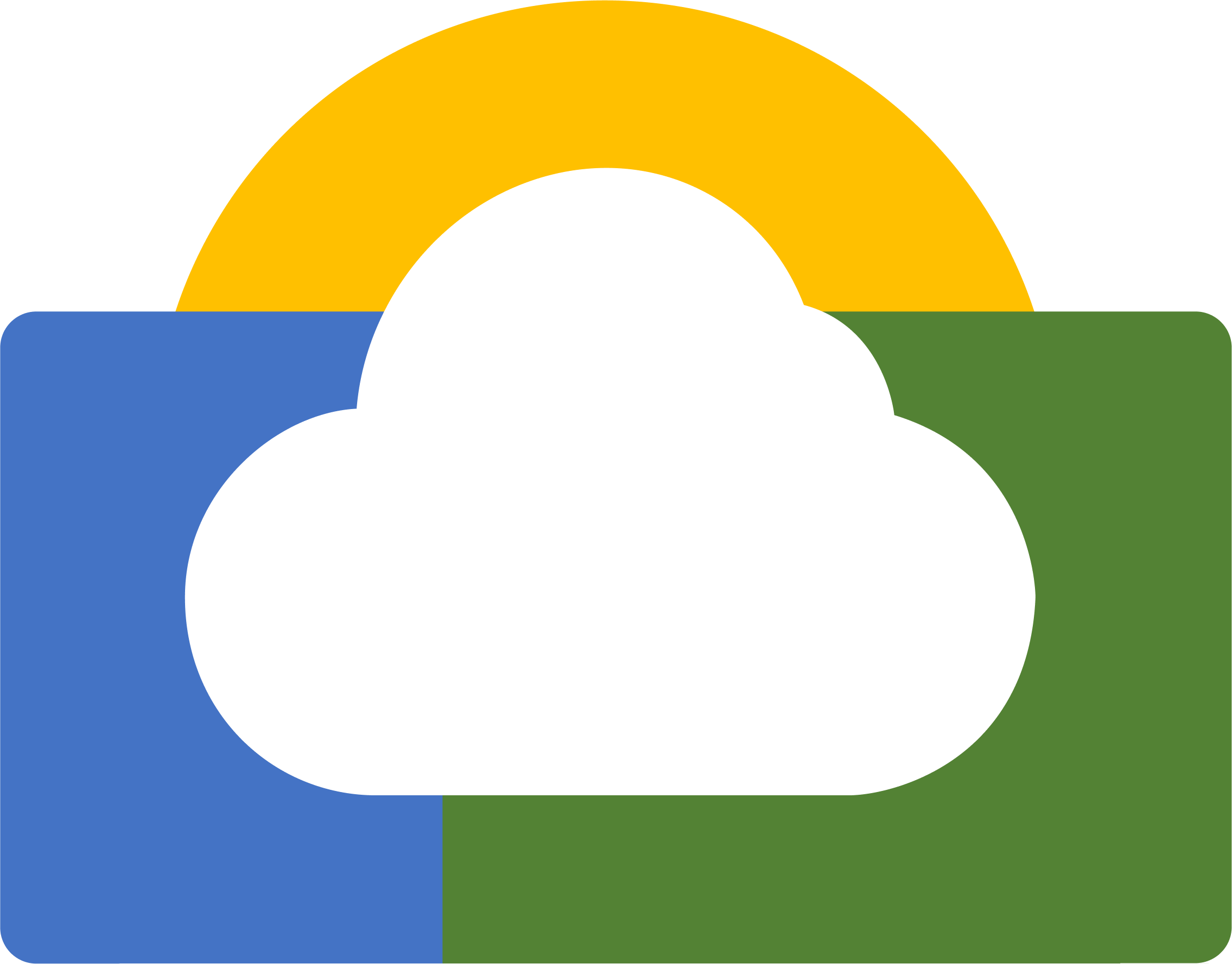Step 1
After logging in, click on “Experiment” on the navigation bar at the top.
This page provides an overview of your experiments. You can view the status, details, as well as start, stop, terminate or create an experiment.
To create an experiment, click on “Create Experiment”.
To view details of an experiment, click on “View”.
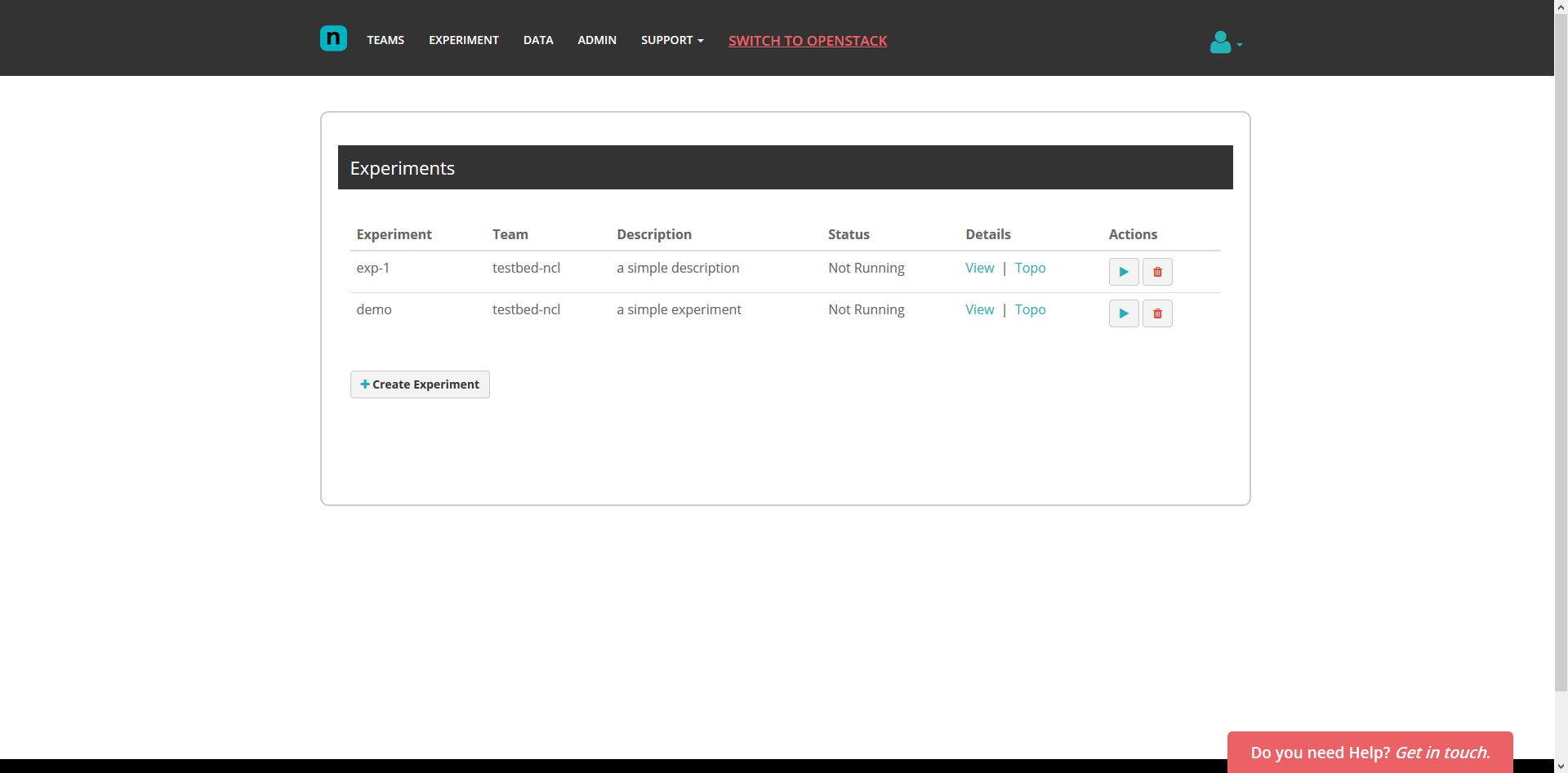
Step 2
To create an experiment :
-Fill in team info
-Fill in name of experiment
-Give a description of the experiment
-Select your preferred scenario from the drop down menu
-Click on submit
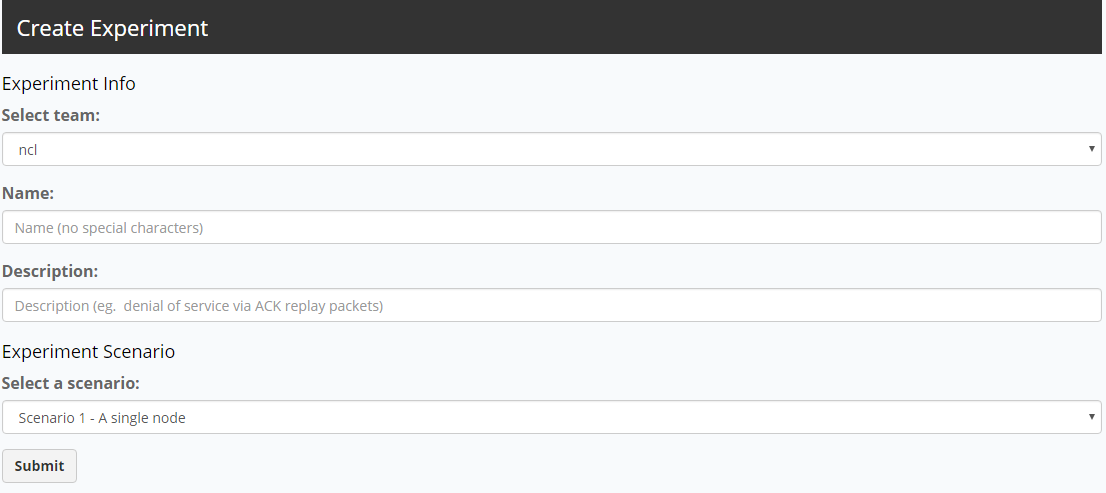
Step 3
Clicking on “View” brings up this page with details on your experiment and instructions on how to access experiment nodes. The fully qualified name can be found here as well.
Instructions to Access Nodes :
- SSH into users.ncl.sg by using your USERNAME located on the details page or the dashboard.
- SSH into the node by using its Qualified Name, e.g. n0.demoexp.project.ncl.sg