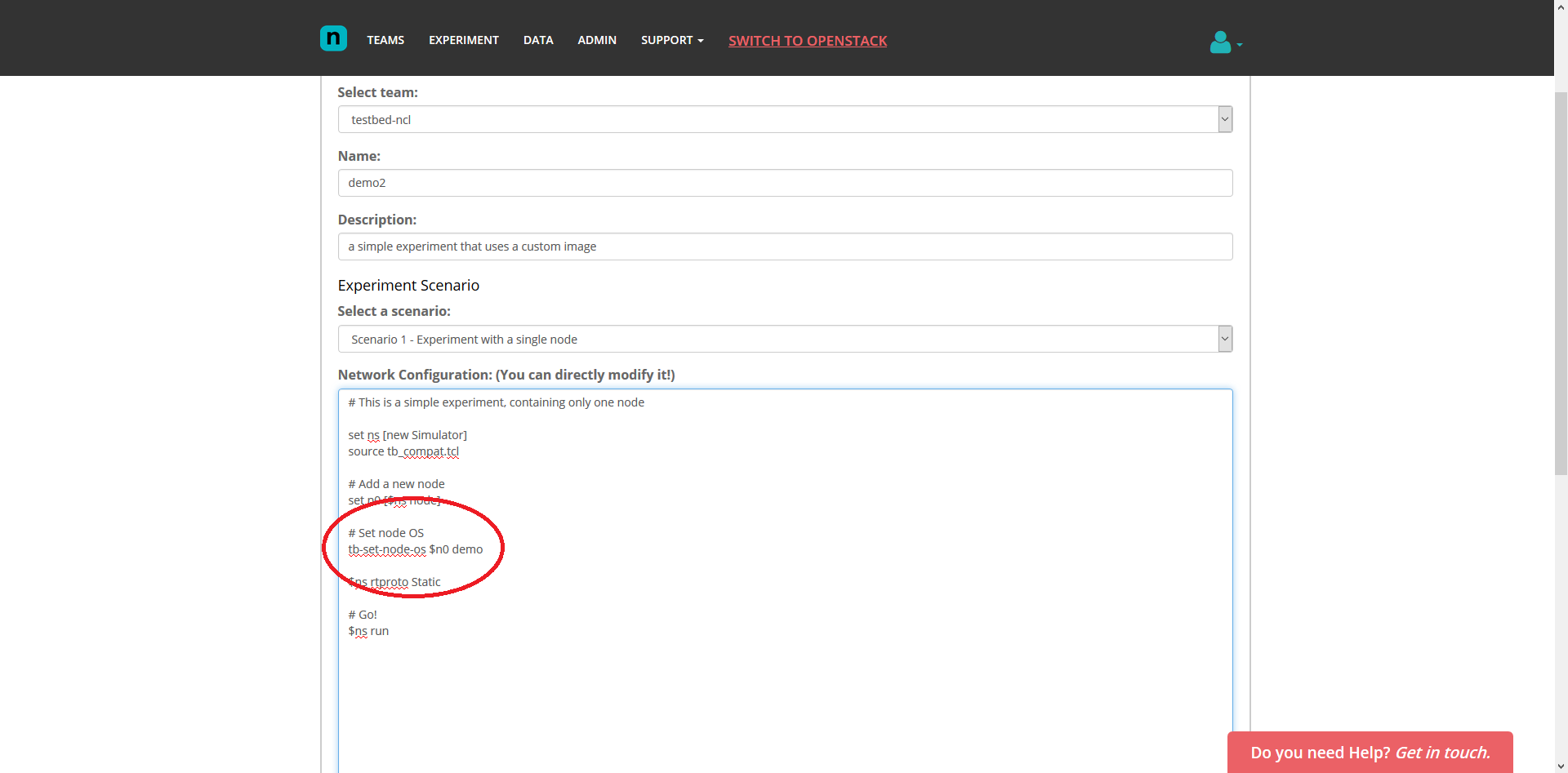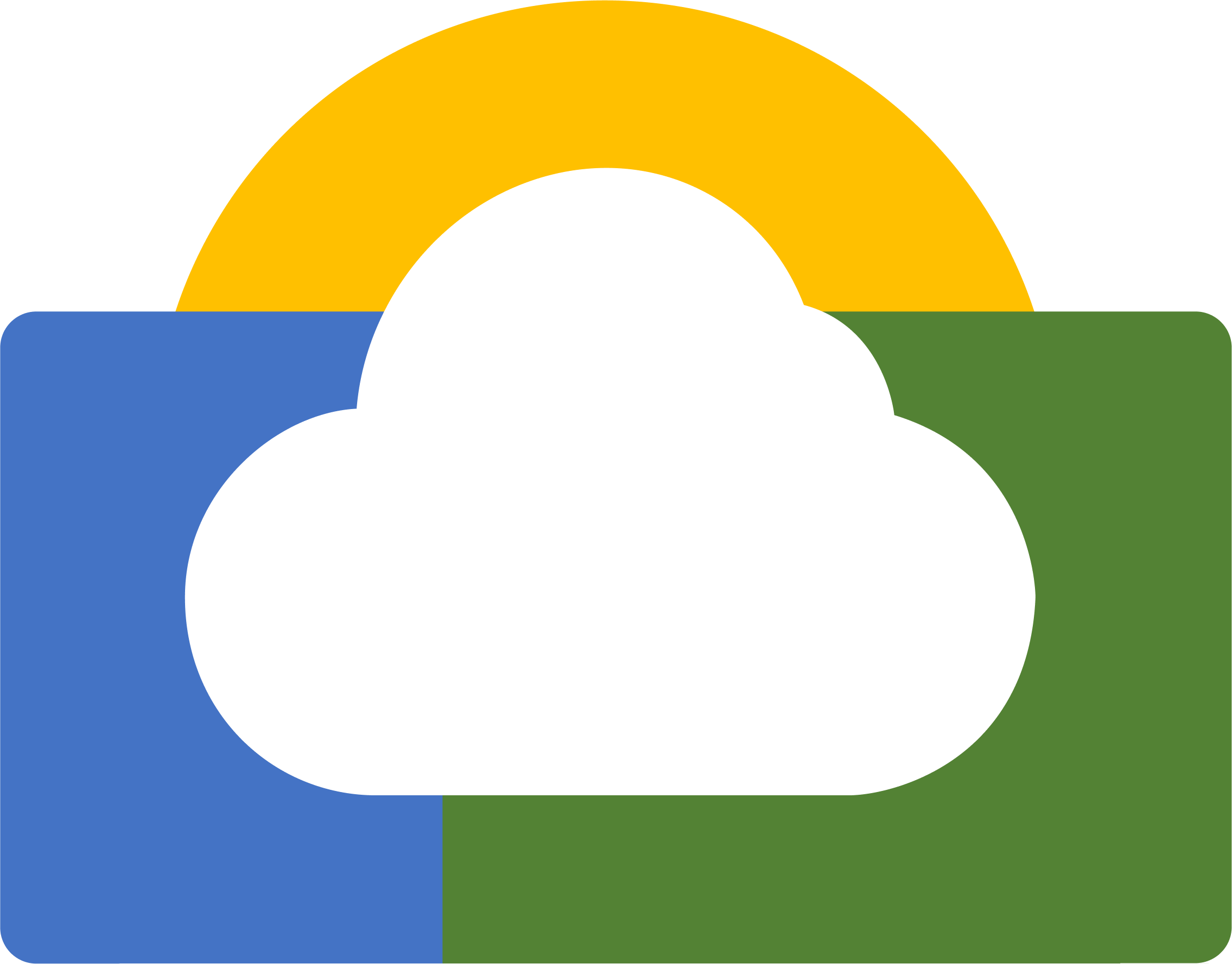Step 1
At the Teams page, under the section “Your teams’ saved operating system images”, pick an image that you have saved previously.
Ensure that the image is of “Ready to Use” state.
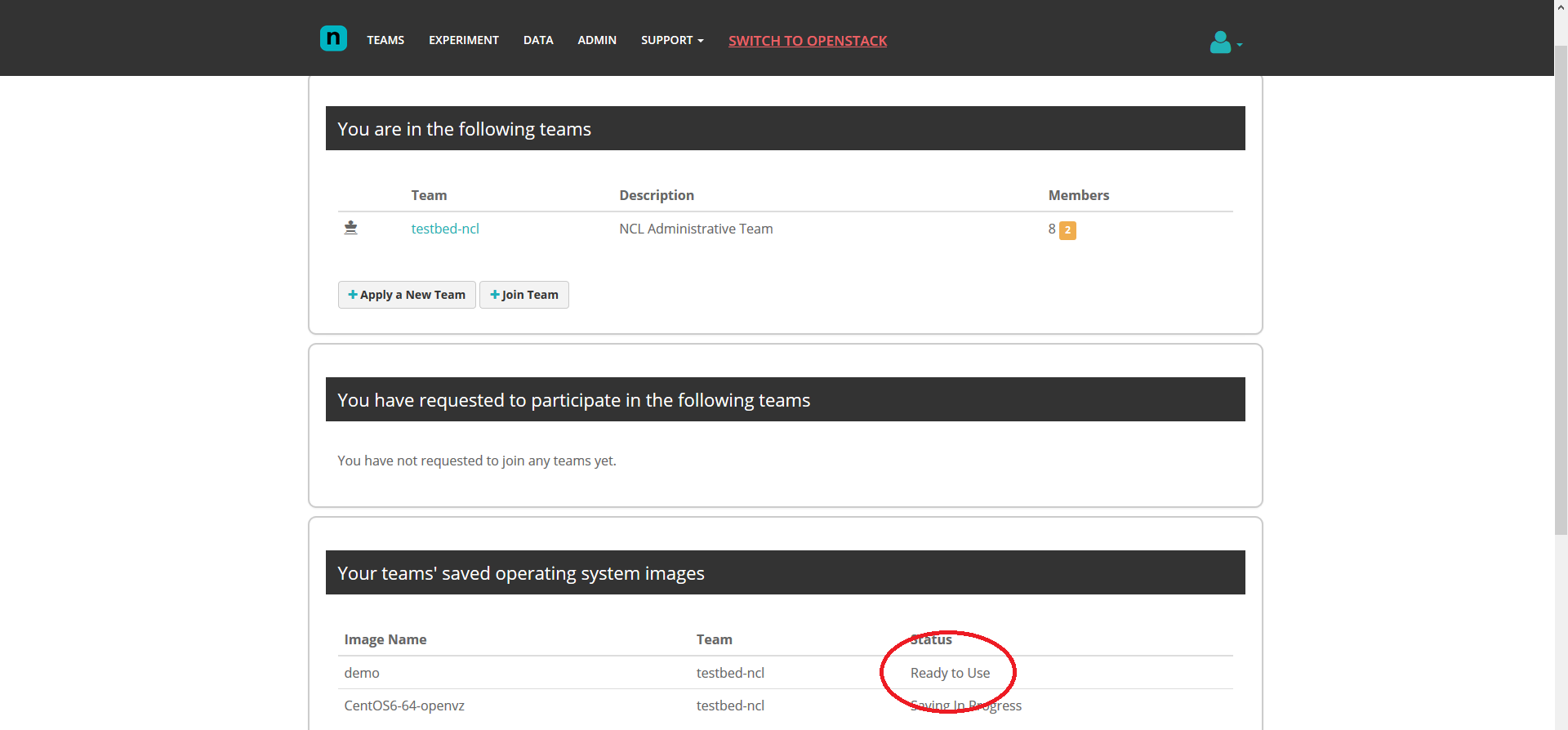
Step 2
Go to Experiment page and click on “Create Experiment”.
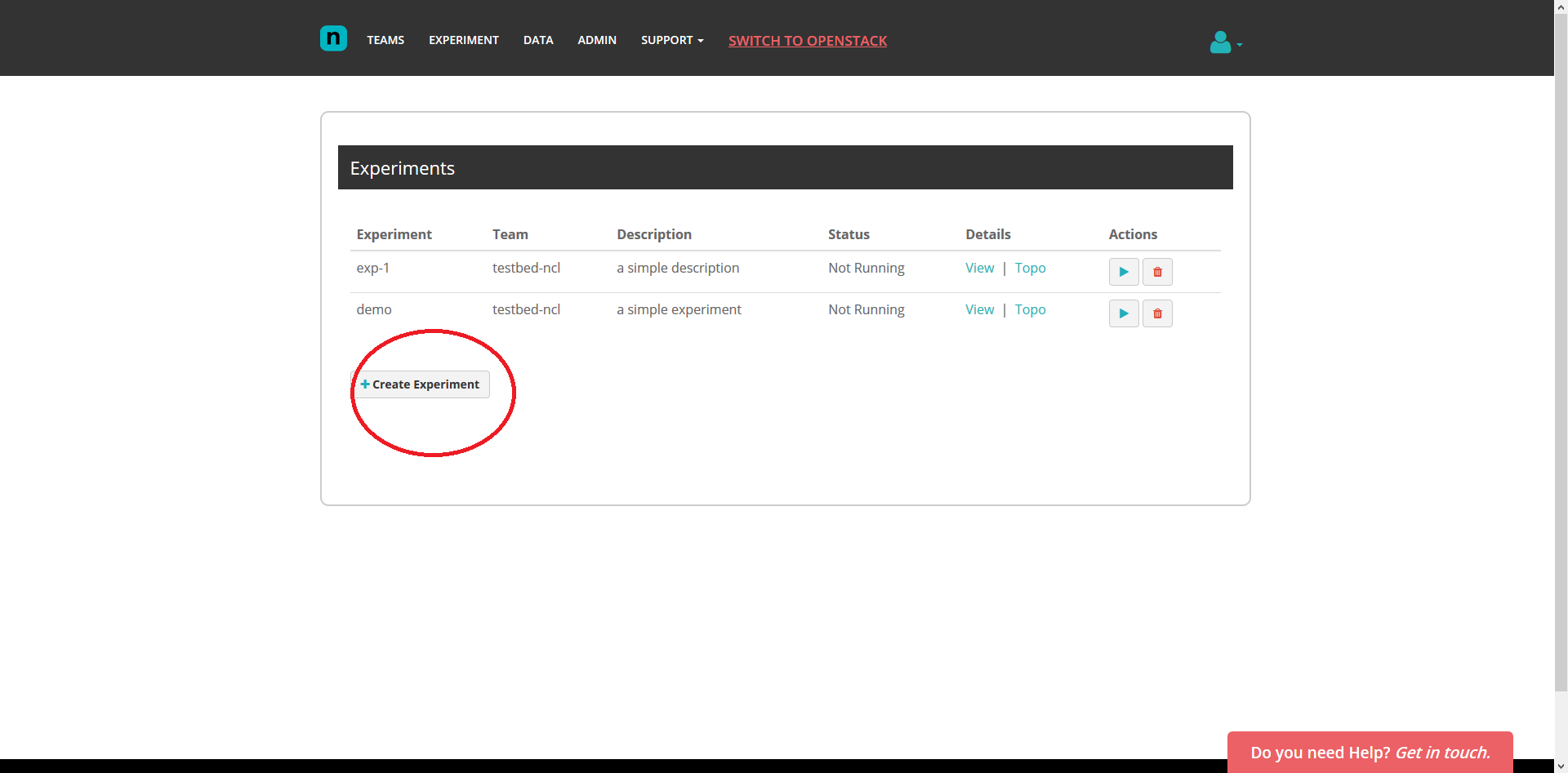
Step 3
At the “Create Experiment” page, modify the “Network Configuration” to load your saved image.
For example, the saved image is named “demo”, modify the line “tb-set-node-os $node UbuntuXX...” to “tb-set-node-os $node demo”.
The newly created experiment is now configured to use the saved image, “demo”!