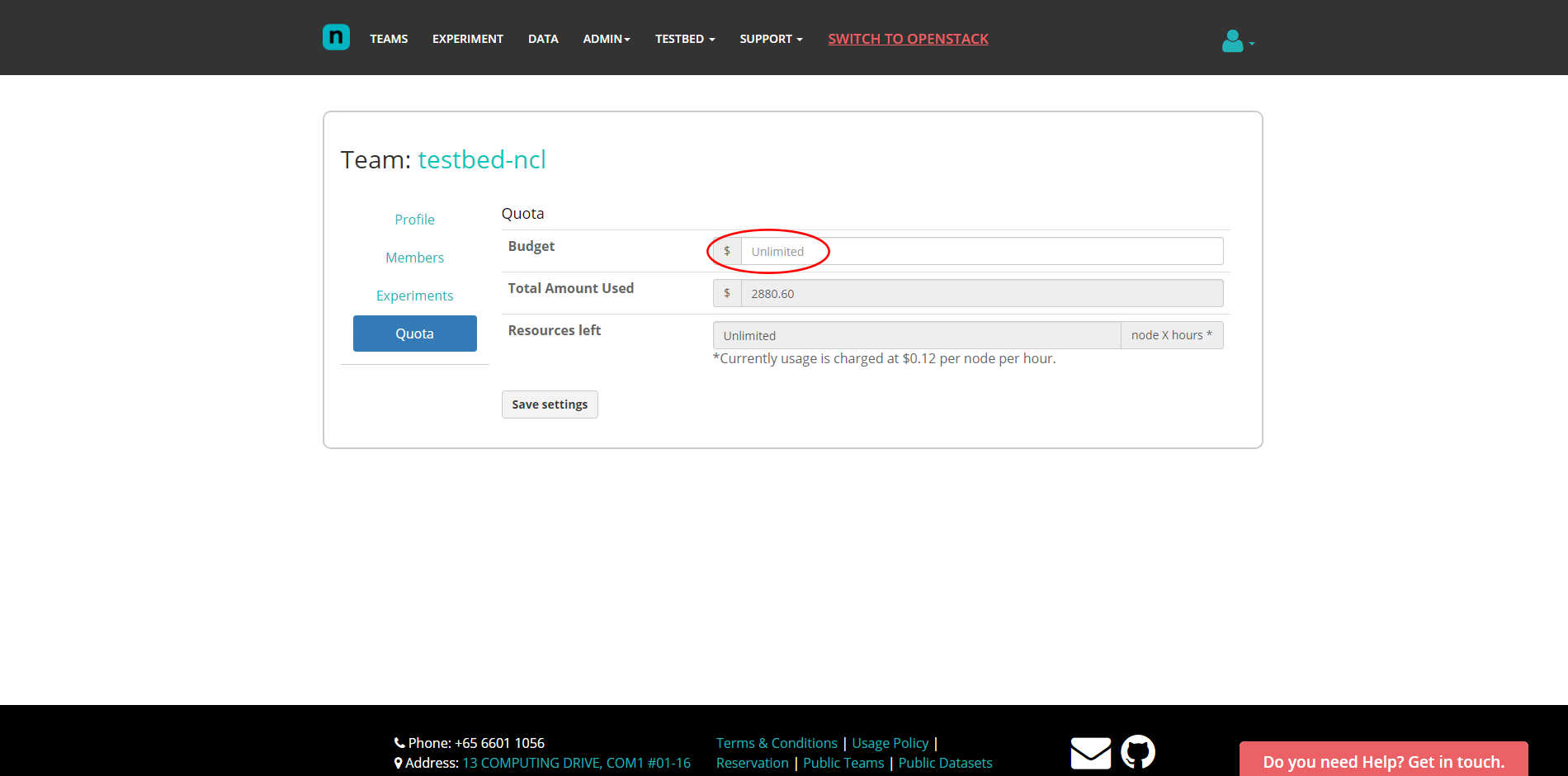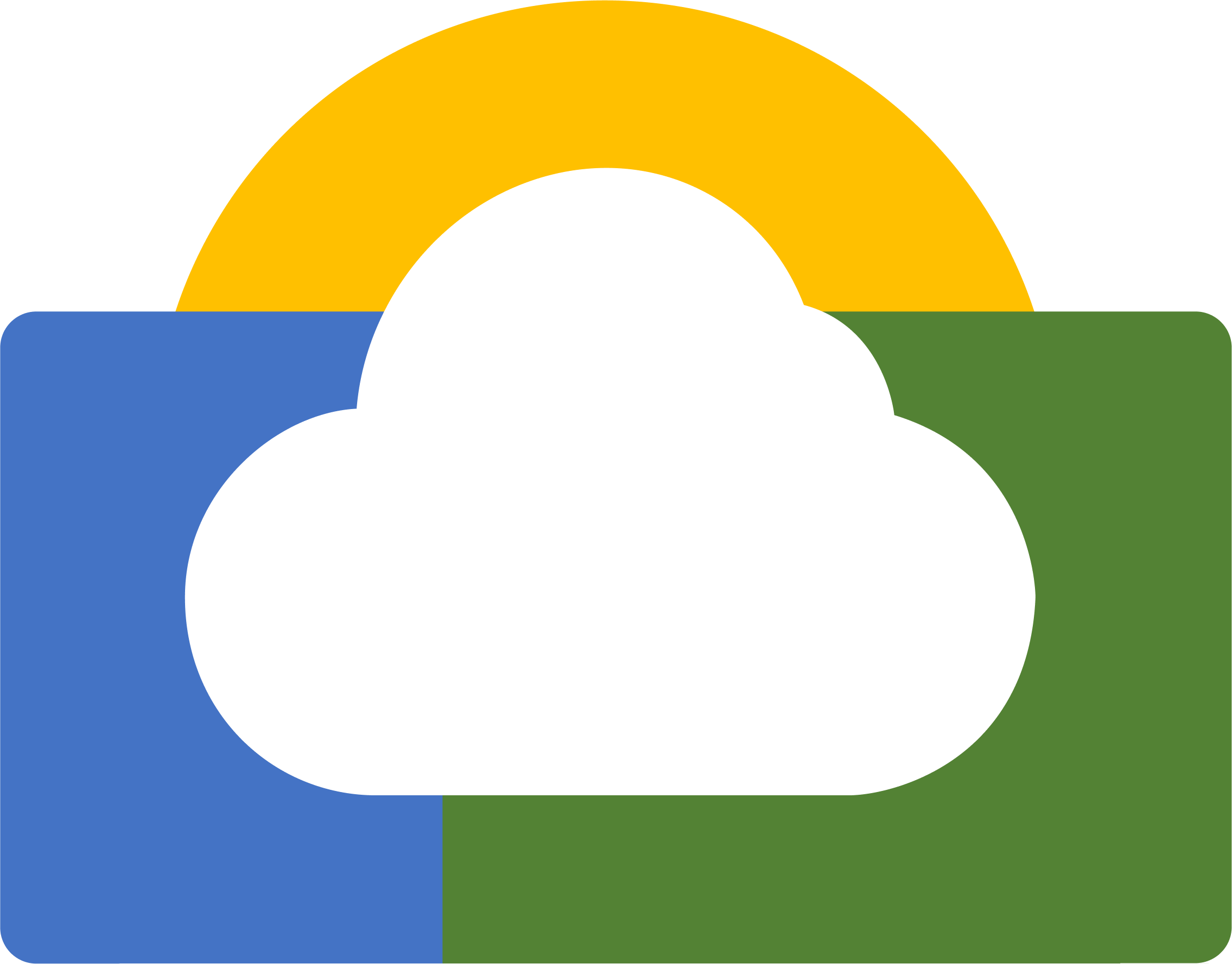Step 1
After logging in, click on "Teams" on the navigation bar at the top.
This page provides an overview of your team. You can view the list of teams you have created or joined, the list of teams you have requested to join, and the list of OS images your teams have saved.
To view and update details of a team, click on the team's name.
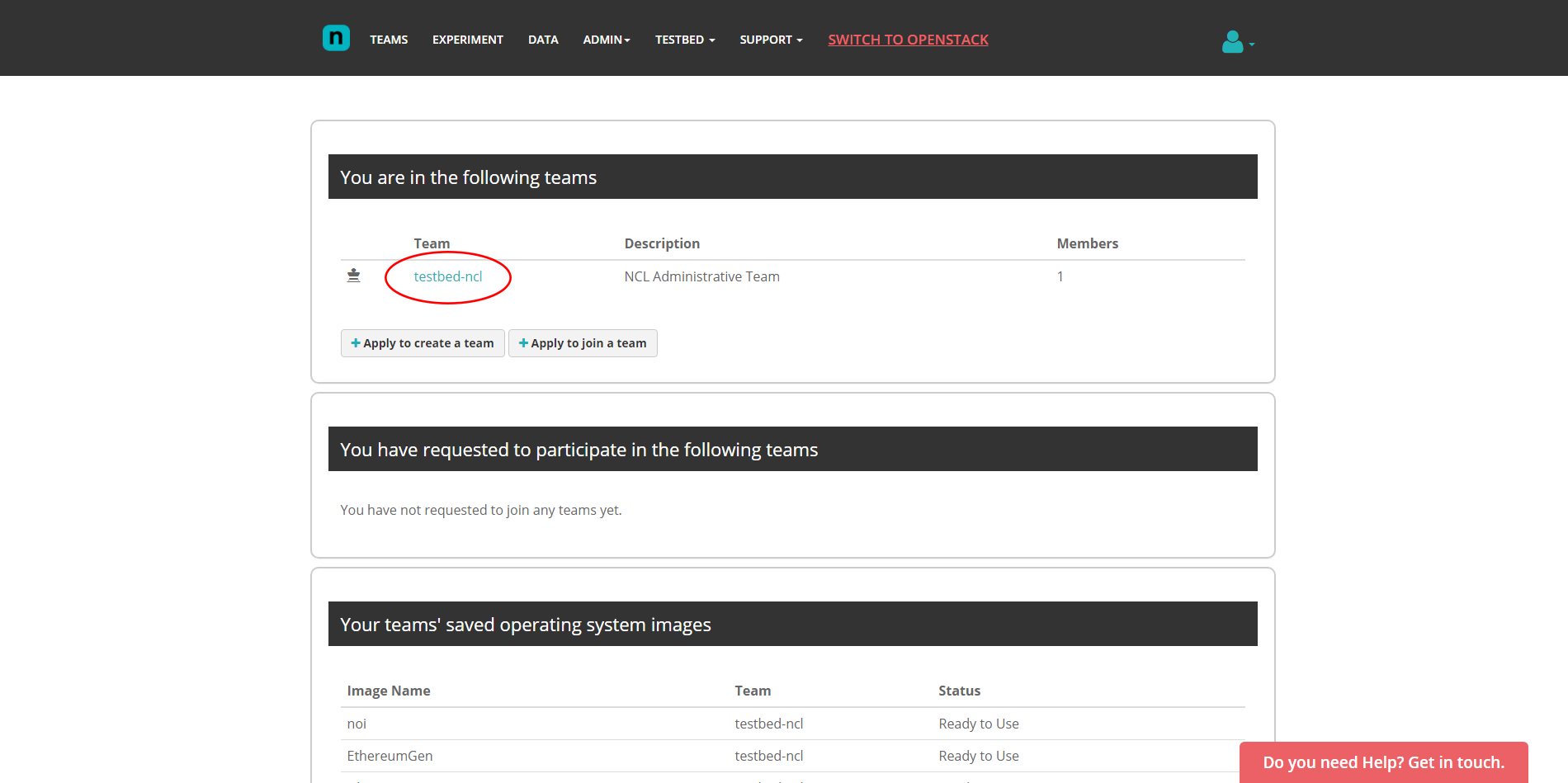
Step 2
To view and update the amount of resources limited, click on "Quota".
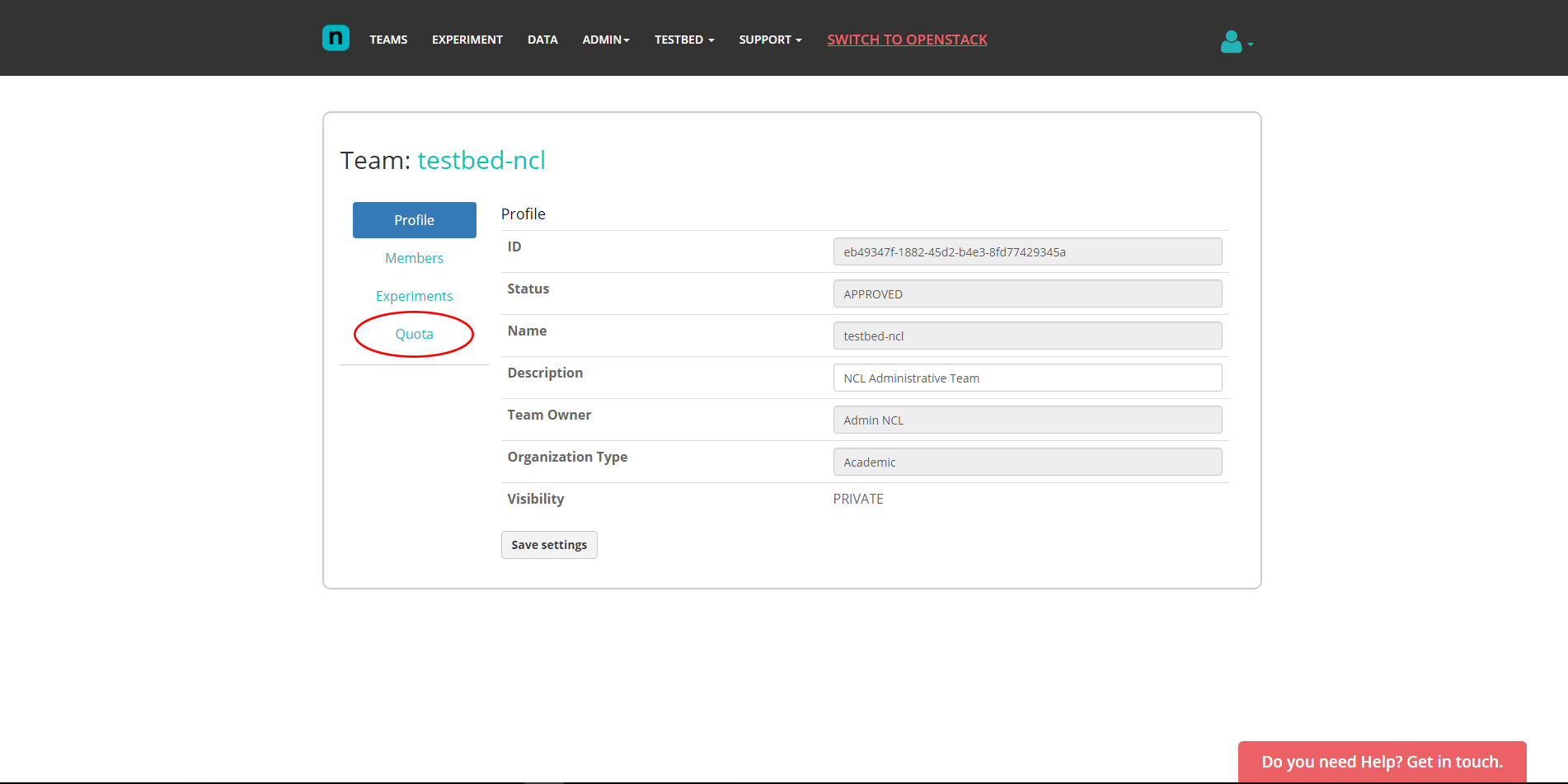
Step 3
To set the quota for resources, enter a monetary value for "Budget".
The amount of resources left for use is automatically calculated.
Click on "Save Settings" to save the budget.
Note that only the team leader can update team settings.