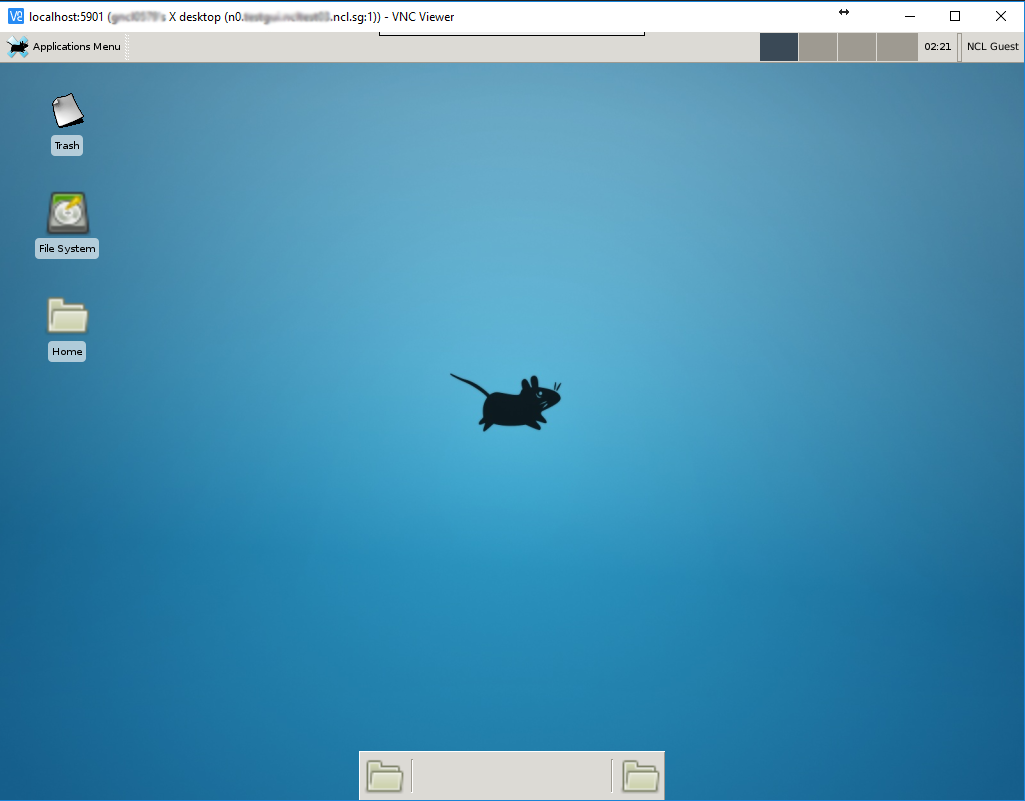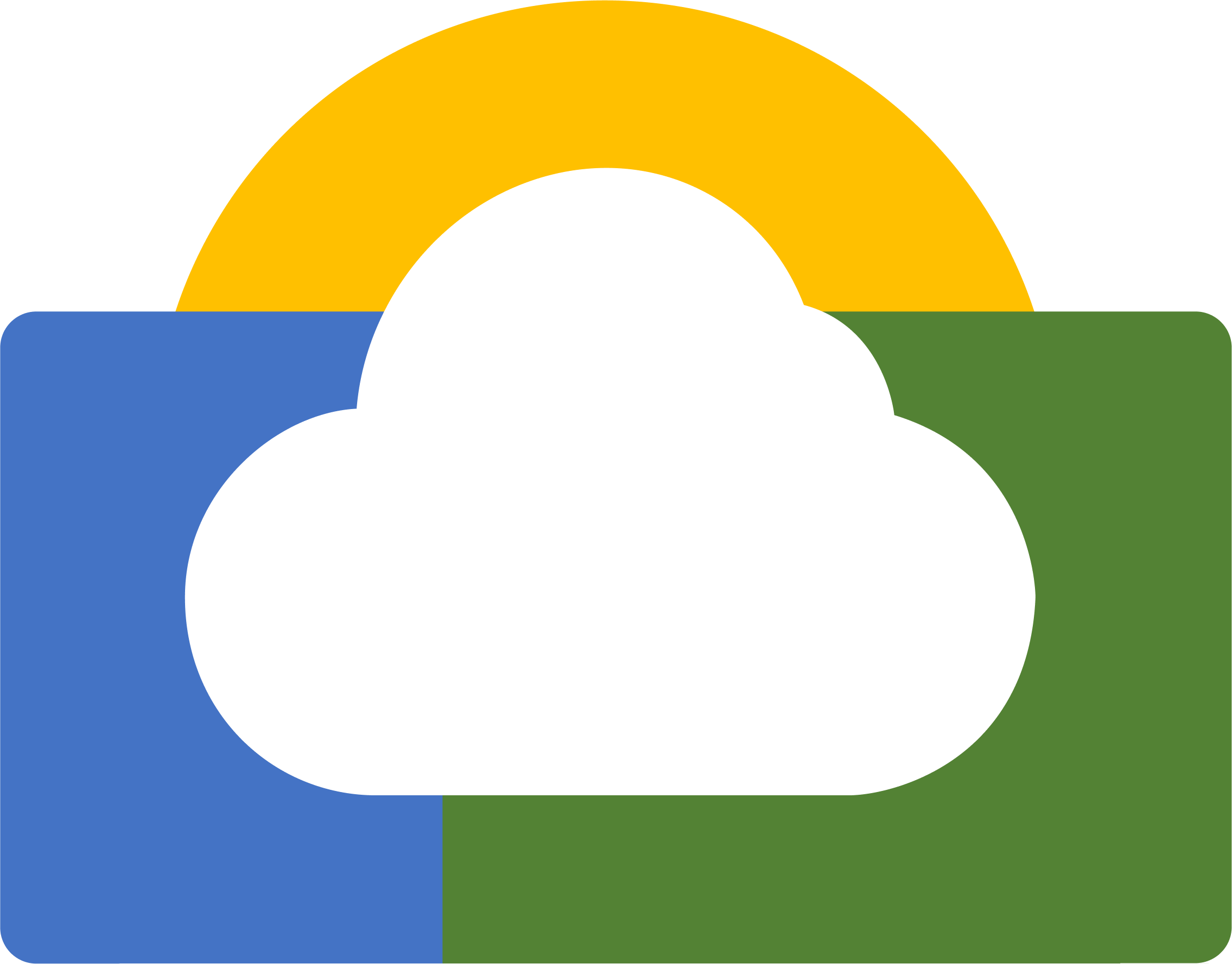Step 1
Open the SSH terminal on your system.
Log into users.ncl.sg with your username using the command "ssh [username]@users.ncl.sg"
eg. "ssh ncl@users.ncl.sg"
The password is the same as the one you use to log into here.
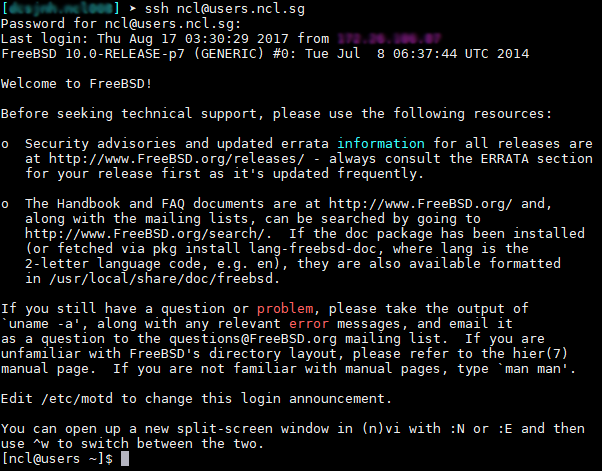
Step 2
Log into your experiment node from users.ncl.sg using the command "ssh [quantified_name]"
eg. "ssh n0.demo.testbed-ncl.ncl.sg"
Use the same password as above if prompted.
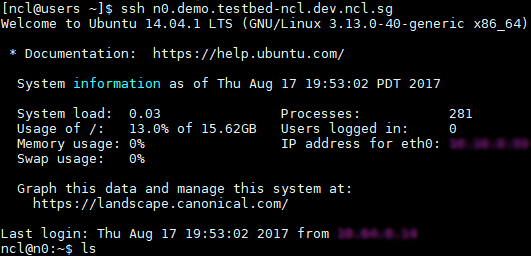
Step 3
Install deskstop and VNC server using the following commands:
- sudo apt-get update
- sudo apt-get install xfce4 xfce4-goodies vnc4server
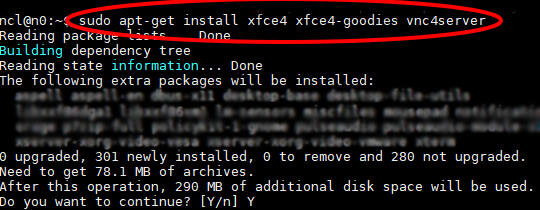
Step 4
Start and configure the VNC server using the command "vncserver".
Enter and verify a 8-character password for the desktop to access.
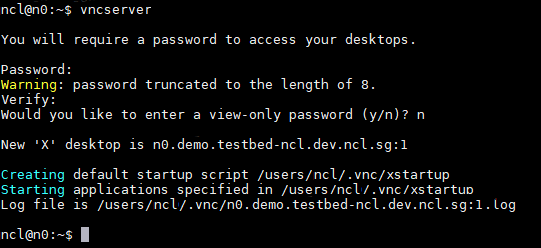
Step 5
Verify that VNC server is started and is listening to port 5901 using the command "netstat -pant | grep 'vnc'".
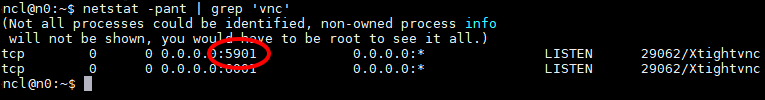
Step 6 (optional)
Reconfigure the VNC server.
Stop the VNC server by killing the VNC process, using the command "vncserver -kill :1".
Update the ".vnc/xstartup" file with the following lines:
[ -x /etc/vnc/xstartup ] && exec /etc/vnc/xstartup [ -r $HOME/.Xresources ] && xrdb $HOME/.Xresources startxfce4 &
Start the VNC server using the command "vncserver :1".
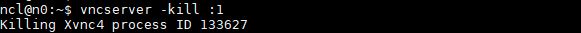
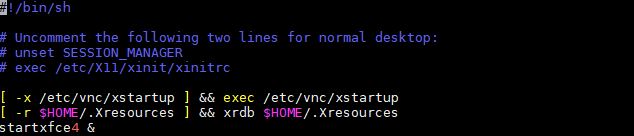
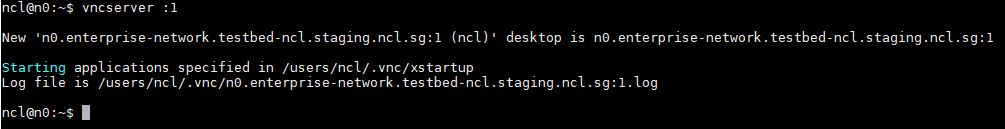
Step 7
Open another SSH terminal window on your local system.
Set up port forwarding from your local system to your node via users.ncl.sg, using the command "ssh -L [local_port]:[node_address]:[node_port] [username]@users.ncl.sg".
eg. "ssh -L 5901:n0.demo.testbed-ncl.ncl.sg:5901 ncl@users.ncl.sg"
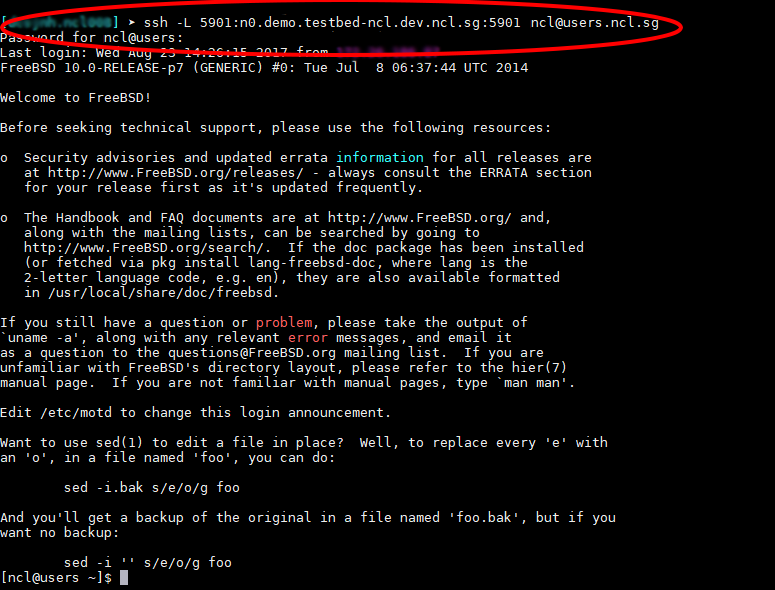
Step 8
Open your VNC client (eg. VNC Viewer) and connect to "localhost:[local_port]", which is 5901 in our example above.
Log in using the password set in Step 4.