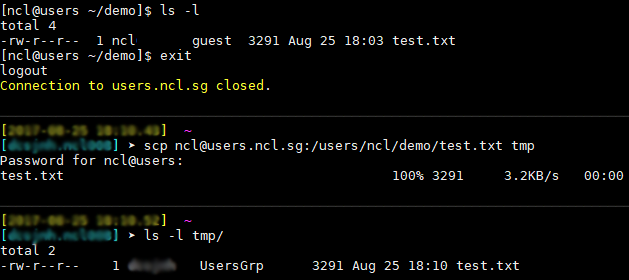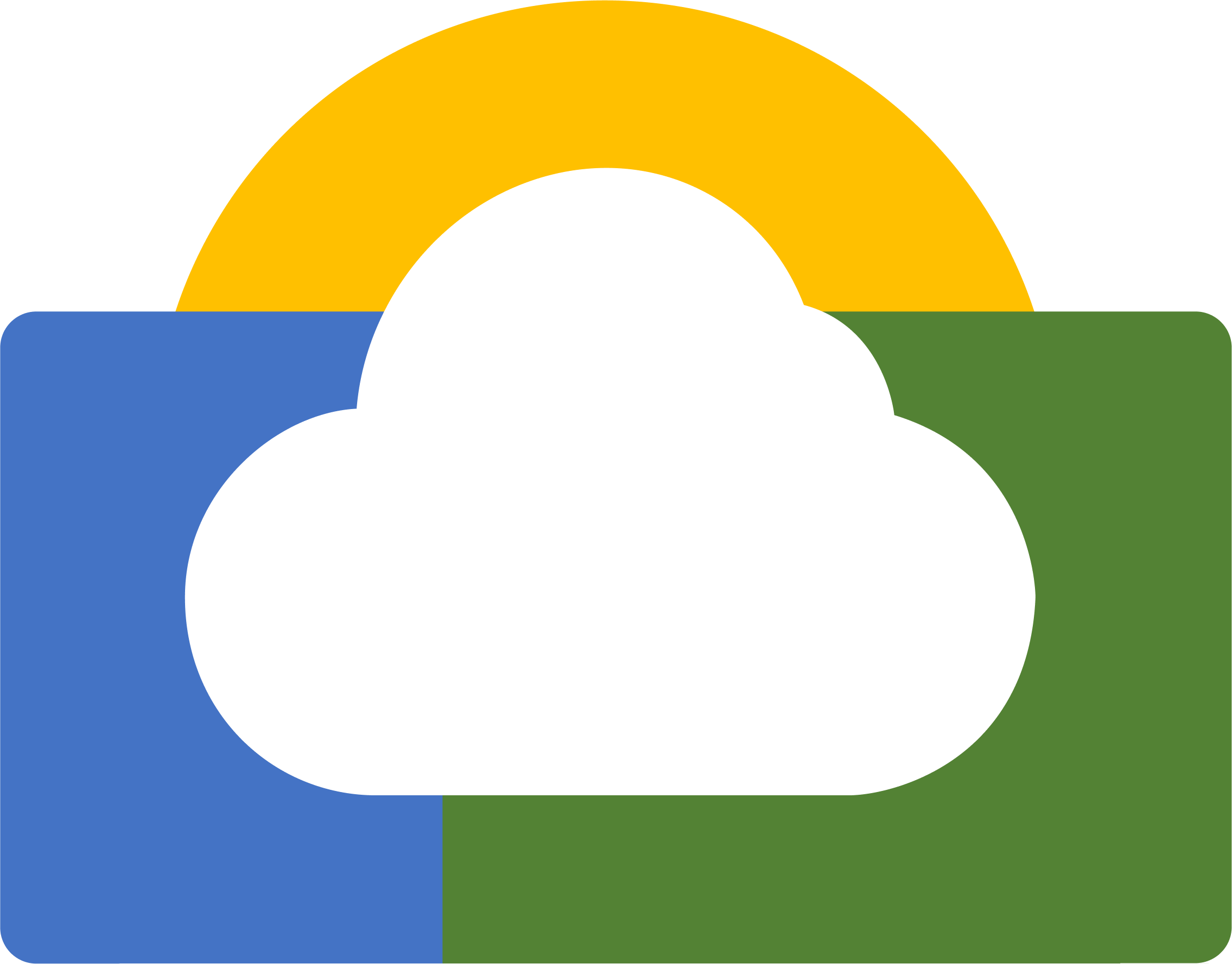Step 1
Open the SSH terminal on your system go to the directory where the file to be uploaded is located.
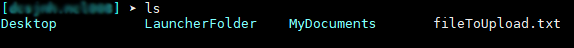
Step 2
Upload the file using the scp command "scp [filename] [username]@users.ncl.sg:[directory]"
where [directory] can be in your home folder /user/your_username, or your project folder /proj/your_project_name.
eg. "scp fileToUpload.txt ncl@users.ncl.sg:/users/ncl/archive"
File system on /users or /proj is a networking file system which will be automatically mounted on the users.ncl.sg machine, as well as all the nodes in your experiment. Hence, if you transfer files to /users or /proj, you can access those files on any of your experimental nodes.
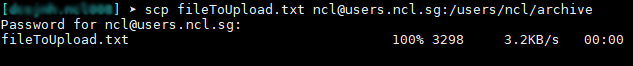
Step 3
Copy data from your experimental node to your local computer:
- On your experimental node, copy/move the data to your home folder /users/your_username or your project folder /proj/your_project.
-
On your local computer, copy the data using the scp command: "scp [username]@users.ncl.sg:/path/to/your/data path/on/your/local"
e.g. "scp ncl@users.ncl.sg:/users/ncl/demo/test.txt tmp"
where "tmp" is a directory in your local system/computer.